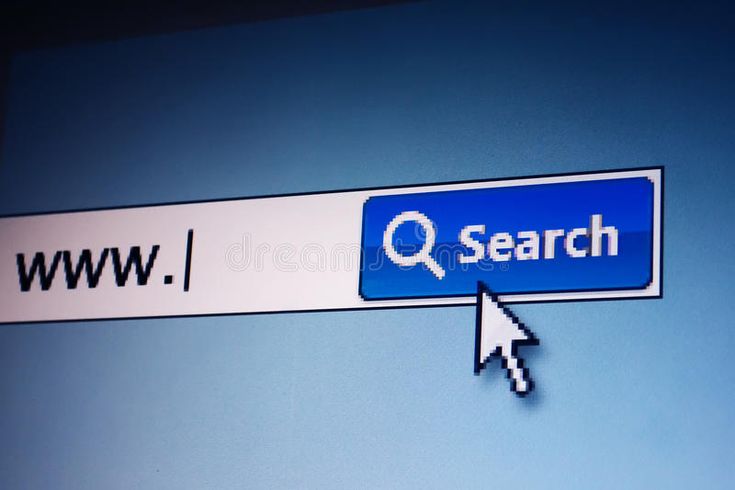Web design beginners guide
Web design: what is it?
The process of organizing, planning, and conceptualizing content for the web is known as web design. It covers a wide range of topics, including graphic design, layout design, content creation, and user interface (UI)/user experience (UX) design. Web design has evolved from its initial emphasis on desktop browser-friendly websites to include responsive designs that work on smartphones, tablets, and other devices.
The Value of Web Design
1. Initial Impressions Count
Users form an opinion in less than a second after landing on a website. A well-designed website fosters visitor trust and makes a good first impression.
2. Enhances the User Experience (UX)
Overall usability, content accessibility, and navigation are all improved by good design. Users are more satisfied and engaged when information is easily found thanks to a clear and simple layout.
3. Encourages the use of SEO
Websites that are well-structured, responsive to mobile devices, and load quickly are preferred by search engines. Site performance and crawlability are enhanced by a well-thought-out design, which supports search engine optimization (SEO).
4. Strengthens Brand Recognition
Using brand colors, logos, and fonts consistently in design enhances brand recognition and conveys professionalism.
5. Promotes Conversion
Users' interactions with forms, navigation, and call-to-action buttons are influenced by web design. Higher conversion rates can result from well-placed and aesthetically pleasing elements.
Effective Web Design Principles
1. Simplicity
Make sure the layout is clear and simple. To prevent overpowering the user, use readable fonts and a small color scheme.
2. Regularity
Keep all of your pages using the same styles. Icons, buttons, and headers should all adhere to the same design guidelines.
3. Hierarchy of Visuals
Content should be arranged to lead users from the most crucial information to the least. To grab attention, use color, size, and spacing.
4. Responsiveness on Mobile
Make sure the website functions and looks good on all screens and devices. In the multi-device world of today, mobile-friendly design is crucial.
5. Quick load times
Enhance website loading speed by optimizing images, cutting down on scripts, and using efficient code; this will improve user experience and search engine rankings.
6. Availability
Create websites that people with disabilities can use. Add keyboard navigation, appropriate contrast ratios, and alt text for images.
Web design types include:
1. Static web design
content that has been fixed and remains unchanged unless manually updated. Ideal for tiny websites that don't get updated often.
2. Designing Dynamic Websites
Real-time content generation is dependent on either server-side scripting or user interaction. Perfect for user portals, blogs, and e-commerce websites.
3. Design That Responds
automatically adapts to various screen orientations and sizes. a contemporary web design standard for a smooth cross-device experience.
4. Design Adaptability
employs a number of fixed layout sizes that can recognize the size of the screen and load the version that is most suitable.
5. One-Page Layout
Every piece of content is displayed on a single page, frequently with minimal navigation and fluid scrolling.
Technologies and Tools for Web Design
1. Tools for Graphic Design
- Adobe Photoshop:Design mockups and editing are done with Adobe Photoshop.
- Figma & Sketch:Sketch and Figma are collaborative UI/UX design tools that offer real-time editing capabilities.
- Canva: An easy-to-use tool for basic graphic components.
2. Website Builders
- Wix, Squarespace, and Webflow:Webflow, Squarespace, and Wix are website builders that enable drag-and-drop web design with little to no coding.
- WordPress: With themes and plugins, it's very customizable.
3. Code Editors
- Visual Studio Code:Developers frequently use Visual Studio Code for HTML, CSS, and JavaScript coding.
- Sublime Text and Atom:Atom and Sublime Text are both feature-rich, lightweight editors.
4. Libraries and Frameworks
- Bootstrap:A front-end framework for responsive design is called Bootstrap.
- Tailwind CSS:Tailwind CSS is a custom design framework that prioritizes utility.
- jQuery & React.js:JavaScript libraries for interactive web elements include jQuery and React.js.
The Process of Web Design
1. Collecting requirements
knowing the target market, rivals, and client objectives.
2. Organizing
Establish the layout structure and make a sitemap. Wireframes are made to show the elements of a page.
3. Creating
constructing the user interface with programs like Adobe XD or Figma. Pay attention to fonts, color schemes, spacing, and images.
4. Development
Front-end developers use HTML, CSS, and JavaScript to translate designs into code. If necessary, backend integration comes next.
5. Launch and Testing
Verify usability, loading speed, responsiveness, and cross-browser compatibility. When everything is finished, the website launches.
6. Upkeep
To guarantee optimum performance, regular updates, bug fixes, and content refresh are necessary.
UI and UX in Web Design User Experience (UX)
UX is concerned with how an experience feels overall. It includes:
- Research on users
- Personas of users
- Maps of journeys
- Testing for usability
User Interface (UI) UI is concerned with the appearance of the website:
- Graphic design
- Color palettes
- Fonts
- Interactive components such as sliders and buttons
For a website to be successful, UI and UX must cooperate.
Trends in Web Design for 2025
1. Design for Dark Mode
gives off a sleek, contemporary appearance and lessens eye strain. growing in popularity among tech apps and websites.
2. The Neumorphism
creates interfaces that resemble soft, extruded plastic by combining skeuomorphism and flat design.
3. Small-scale interactions
tiny animations or visual cues that improve the user experience, such as button hover effects.
4. Simple Navigation
Simplified headers, sticky navbars, and hamburger menus improve accessibility on smaller screens.
5. Integration of AI
Chatbots, recommendation engines, and AI-powered personalization provide a more intelligent user experience.
6.3D Elements and Parallax Scrolling
Parallax scrolling and 3D elements give a page depth and interactivity, which enhances the immersiveness of browsing.
Typical Web Design Errors to Prevent
- Cluttered Layouts: Users may become confused by too much information or too many images.
- Inconsistent branding: Brand identity is diluted by mismatched fonts or colors.
- Slow Loading Pages: Pages that load slowly are caused by bloated code and high-resolution images.
- Lack of Mobile Optimization: Traffic is lost as a result of poor mobile design.
- Ignoring Accessibility :- Ignoring accessibility can limit reach and result in legal problems.
Conclusion
One effective tool for bridging the gap between creativity and technology is web design. In addition to being aesthetically pleasing, a well-designed website is also useful, user-focused, and purpose-driven. Knowing the fundamentals, resources, and trends of web design is crucial, whether you're a designer creating the next big digital platform or a business owner hoping to grow online.
The method for creating digital experiences must change along with web technologies. Your online presence will stand out in a crowded digital landscape if you follow best practices, stay current, and prioritize users.